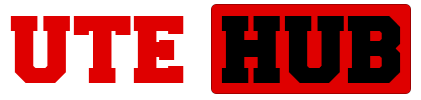I’ve seen some of you have embedded gifs and videos from various sources. Could somebody give a simple primer on how to accomplish this? I tried doing a youtube video using embed code and it didn’t work and I didn’t find any straightforward explanation when I looked at wordpress support forums.
I’m equally as baffled and what is the “code” button used for?
It’s a secret code!
It would be helpful to get an explanation on each one of the buttons. Nothing comes up when you roll the cursor over. Maybe it’s a customization option that Tony hasn’t gotten to yet.
The code button
puts the lines of text
into a code format to
set it apart from the
regular post like this<iframe width=”560″ height=”315″ src=”https://www.youtube.com/embed/_i2-BMliKiY” frameborder=”0″ allowfullscreen></iframe>
I’m not sure if Tony@admin has allowed certain embed tags because of the threat of nasty exploits. Can’t blame him.
To put images or .gifs into your post, just use the [img] tag. Copy the link location of the actual image/.gif and then click the [img] tag and copy and paste.
Testing…
nope, didn’t work. Tried to put a youtube link in under the [img] tag, but it didn’t work out.
For youtube I just simply copy and paste the link straight into the text box. I don’t even use those buttons up top. For imgs and gifs I don’t use the buttons up top either. I upload my pics/gifs to imgur.com and then just copy and paste the url of the pic straight into the text box. The buttons above confuse me as well.
Huh…look at that. #SkynetIsReal
Wouldn’t it be AWESOME if you could just drag and drop .JPGS and .GIFS straight into the message?
Seems to work for emoticon images as well.



So the image button above worked on this one, but it hasn’t on some others for me.
In the little toolbar above the text field just click the “img” button. Then paste your image URL in there. The next window asks you for a description, which you don’t need if you don’t want.
Do we need to worry about sizing the image or will the software handle that for us?
When inserting images there is no need to worry about size. A simple line of code or two I put in makes the images friendly to devices of all sizes. Nice eh? Take a look at the home page on your phone or on your browser and you’ll see what I’m talking about.
That said it is best to paste images that are “web friendly” and not gigantic, to prevent the pages from loading very slowly.
How do you upload an image from your computer?
How do you upload an image from your computer?
Image upload is not an option here currently. You can use an image service to store your images and link the image url here with the ‘img’ button in the text editor. Or are you talking about uploading an image for your user profile picture? If that’s the case, click your own name and you will to go your profile.
You must be logged in to reply to this topic.
Welcome to Ute Hub › Forums › Ute Hub Site › How To Use Ute Hub › How to embed video and gifs?
Rate your excitement level for Utah Men's Basketball playing in the NIT
Total Voters: 124
© Copyright 2015-2024
Website and Mobile App by Tony Korologos