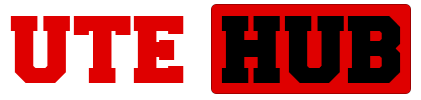I’ve had some reports of people not able to put links in the text editor on the home page and I’ve experienced it too. I’ve spent a bunch of time on that and there’s some new update which messed it up. SO I changed the editor to a different, more simple, and hopefully more elegant and easy to use one.
There are only a few controls right now: Bold, Italic. Link, Image, HTML.
Try it out. It should make links better than the old one, and the interface for images and links is much more simple and easy to use/comprehend. Hope it helps improve the experience here.
Oh, also there’s a “clear” button at the bottom of the window too.
Let me know if you have any issues. THIS IS A TEST! This editor may not be the total shiznit and I might try another one, but we’ll see how this one works for bit.
Image test…

Will you please give me idiot proof instructions on posting a picture from photobucket? Also, please tell me which link to use, Email &IM, Direct, HTML, HTML thumb, IMG, or last, IMG thumb. Thanks Also, the line goes on forever in the box you type in when making a post instead of wrapping automatically.
I’m aware of the line issue. I think I already fixed it. Please post a link to your photo bucket. You need to copy the image URL. Usually you can right click on windows, or control-click on mac to copy the image URL. it would be something like this below, and will end with .jpg, .jpeg, .gif:
https://www.utehub.com/wp-content/uploads/2016/08/pac12pickem1.png
Then just click the image button the text editor and pasted the URL in there.
this?
[IMG]http://i145.photobucket.com/albums/r233/Folderdog/IMG_0903_zpsdtfws4vg.jpg[/IMG]

I don’t know where you are getting this code: [IMG]stuff[/IMG] but that doesn’t work here. It is standard html here, not board code or whatever the bracket thing is.
Your image URL is : http://i145.photobucket.com/albums/r233/Folderdog/IMG_0903_zpsdtfws4vg.jpg
Copy the image URL, click the image button in the text editor, paste the image URL you copied in the URL field, then click ok.
I responded in a different area with an image. I used photo-bucket for the location. I copied the link from photo bucket and then had to go back and delete some of the copy because the http is already entered and you can’t highlight it when you paste. Other than that it worked well. I really struggled recently with getting a link to work. I will let you know when I try another link and how it goes. Thanks for all you do.
The new editor automatically does links. Just type or paste it in, or use the link button.
After a LONG time of mucking around with it, I figured out there’s a major bug with these popup windows and the standard text editor. I went so far as to spend an hour installing a whole different backbone for the popups, but the link problem remained. Soooo. That may mean that the current editor we are using is one I’ll try to tweak and fix up so it’s nice. I’m aware of some mobile formatting needs, so that’s on the list too.
The [IMG] method is something that is specific to a few other different board formats. I’ve seen it on JazzFanz. I think it just makes it easier for people instead of using html. A little more intuitive.
Finally got this site unrestricted at work…
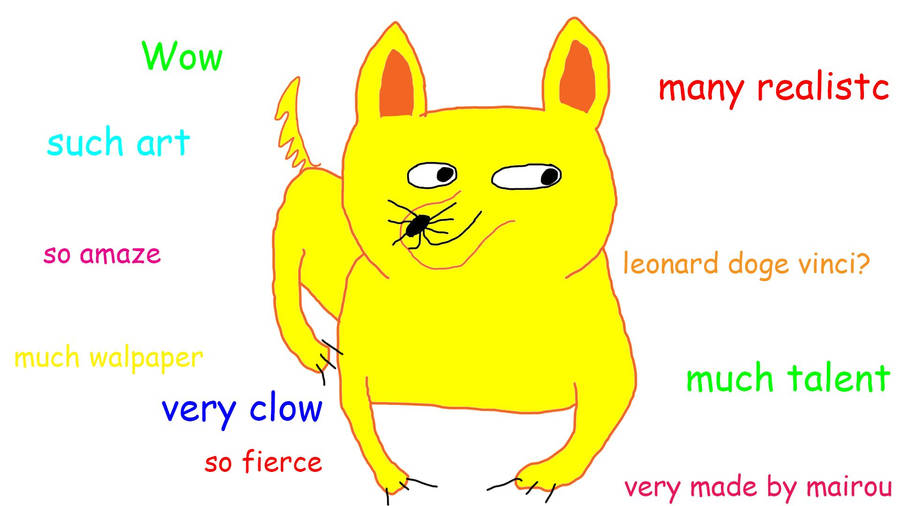
How did you do it?
It was more of being in the right place at the right time and getting my name added to the unrestricted list.
You must be logged in to reply to this topic.
Welcome to Ute Hub › Forums › Ute Hub Site › How To Use Ute Hub › Testing New Text Editor
Rate your excitement level for Utah Men's Basketball playing in the NIT
Total Voters: 124
© Copyright 2015-2024
Website and Mobile App by Tony Korologos